Meal Payment
Payment Instructions:
Step 1: Create a MyMealTime Parent Profile
Click on the Register button and complete all required fields. The Username and Password you create must both be at least 8 characters long. The Password must contain at least 1 of each of the following:
- Uppercase letter
- Lowercase letter
- Number
- Special character (i.e. * , . ! - _)
For example, Username: jamesdoe//Password: Sunnyday1*
Step 2: Add your student(s)
Login to your MyMealTime account (using the Username and Password that you created in Step 1), click on Add Student then click New. Select the state (Illinois) and type the name of your child’s school. Then enter your child’s ID# and first name and select Add. If you don’t know the ID#, contact your child’s school.
To set up an email alert when your child’s lunch balance falls below a certain amount, select the checkbox next to your child’s name, type in a dollar amount (i.e. 5.00) then select Save.
Step 3: Make a Lunch Deposit
- To add money to your child’s lunch account – Click on Add $ and select the amount you want to add, then click on Add to Cart if you want to add money to another child’s account. If you are ready to enter your credit card information, click on Go to Checkout.
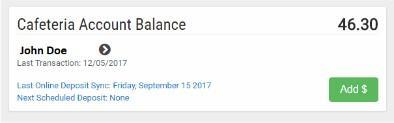
- Click on the Shopping Cart in the upper right corner to enter your credit card information.

2025-2026 Meal Prices
|
Milk |
$0.60 |
|---|---|
|
Breakfast |
$2.00 |
|
Elementary School Lunch |
$3.45 |
|
Middle School Lunch |
$4.10 |
