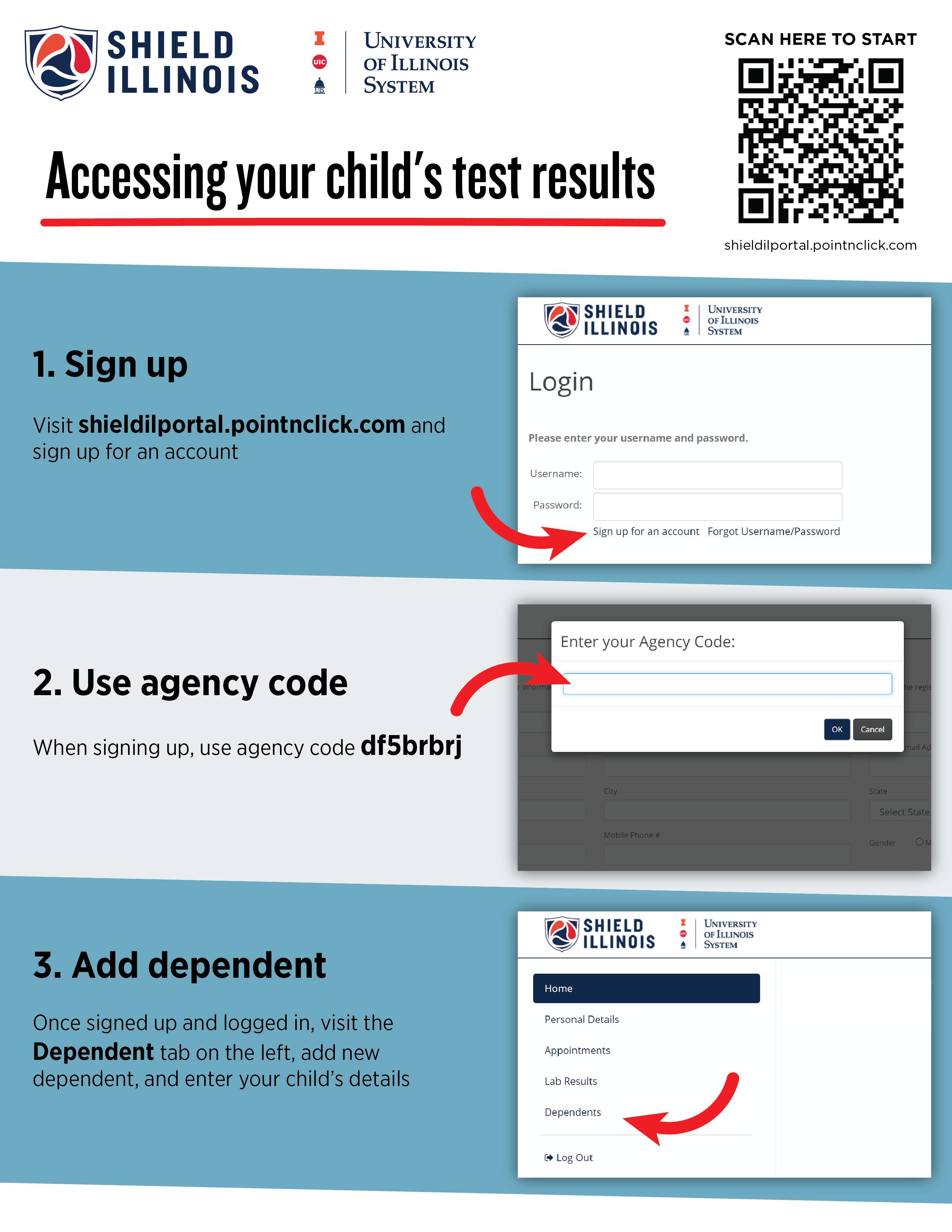Instructions for Accessing the SHIELD Portal
This portal will allow parents to access the results of their child's COVID-19 saliva test.
Step 1: Sign up
Visit shieldilportal.pointnclick.com and sign up for an account
Step 2: Use agency code
When signing up, use agency code df5brbrj
Step 3: Add dependent
Once signed up and logged in, visit the Dependent tab on the left, add new dependent, and enter your child's details